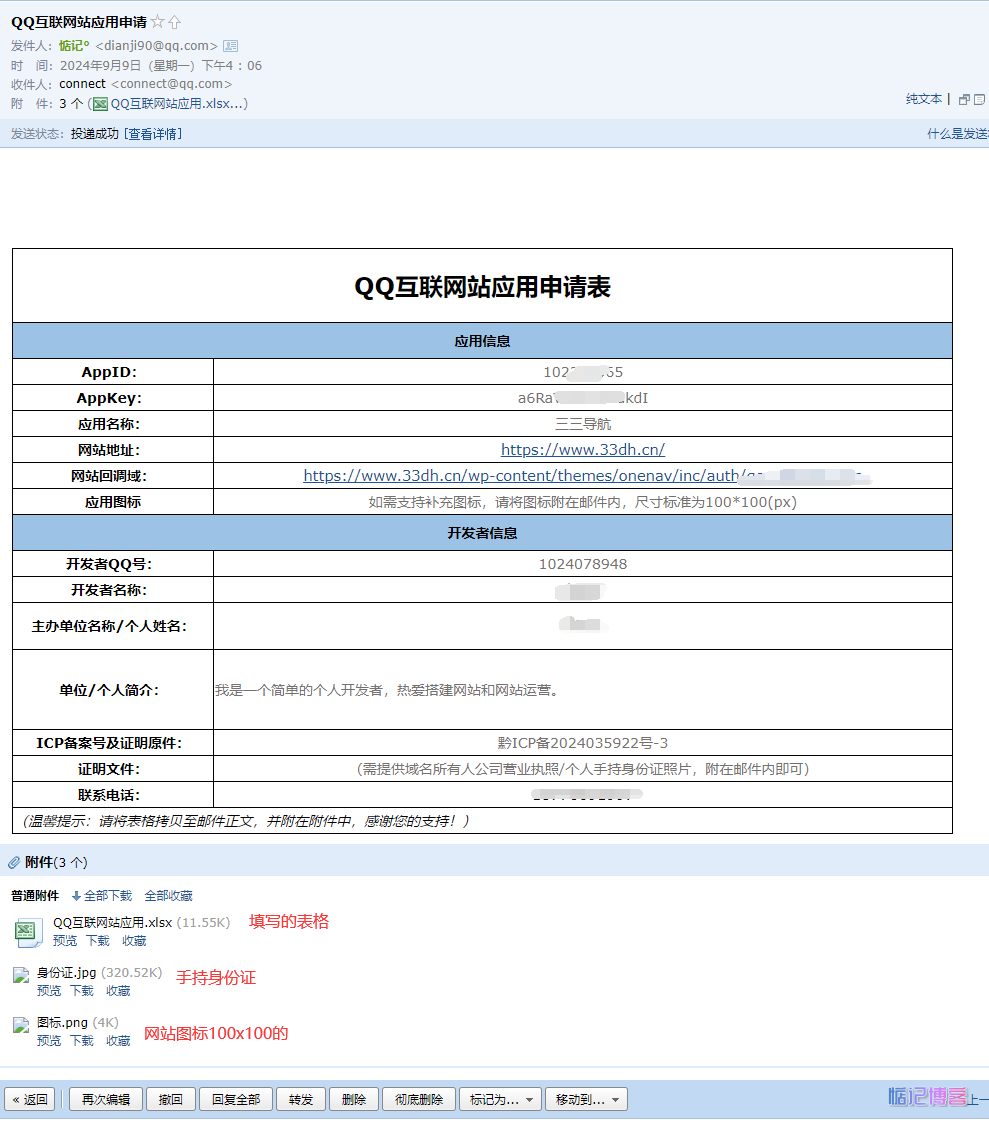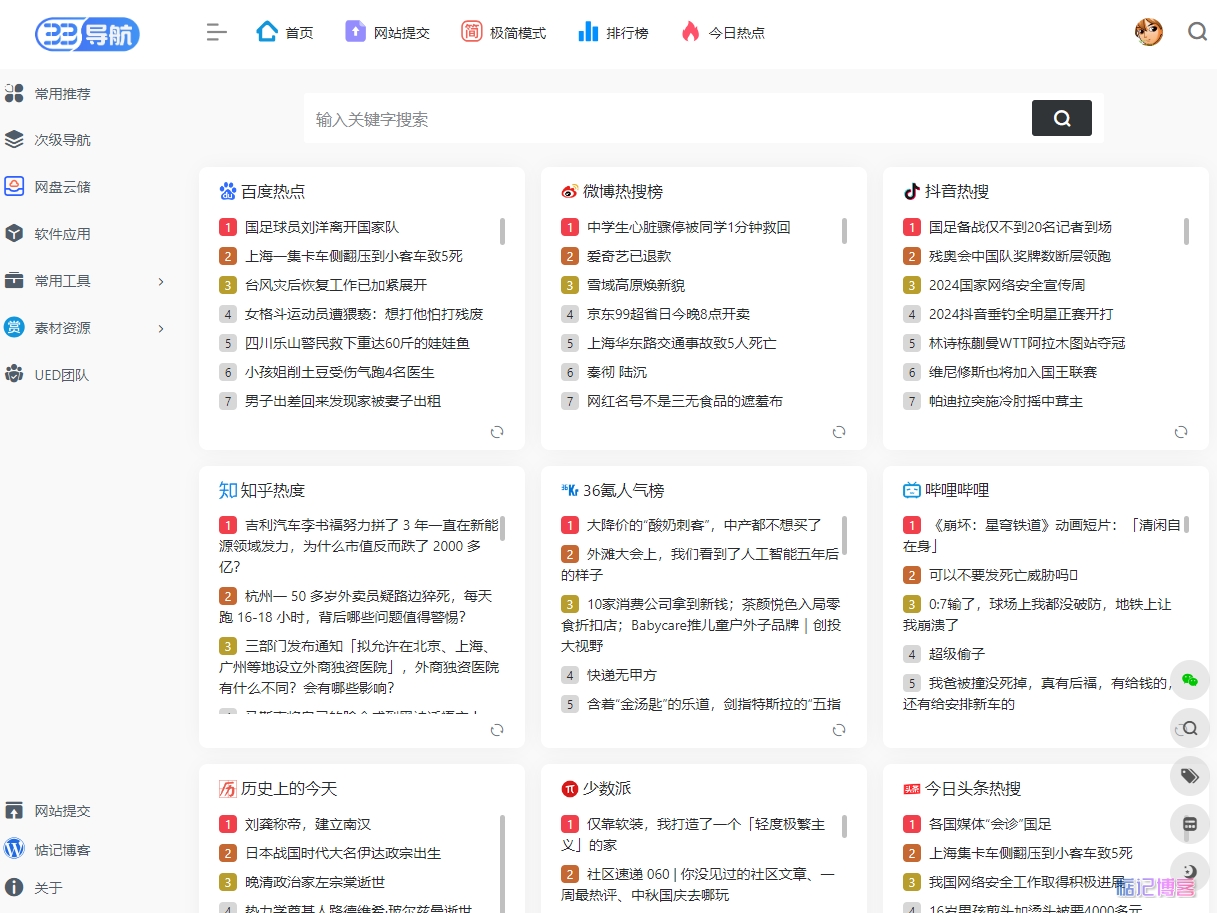更多B2主题优化&美化教程请访问:https://js.vmccc.com/tag/7b2

这篇文章将详细介绍如何在7B2和子比主题中实现文章缩略图的鼠标滑过动画效果。这种效果不仅能为你的文章展示增添视觉吸引力,还可以提升用户体验。通过简单的设置和代码,你的网站将拥有更加动感的缩略图展示效果,无论是7B2还是子比主题,兼容性都非常好,让你的网站更具吸引力!
都是添加到主题的style.css文件里面,也可以在后台添加到自定义css里~
B2修改方法
/*B2文章划过动画图片开始 - 90LHD.COM-惦记博客*/
.post-module-thumb:after {
content: "";
position: absolute;
top: 50%;
left: 50%;
width: 50px;
height: 50px;
margin: -25px 0 0 -25px;
background: url(https://www.90lhd.com/favicon.ico);
background-repeat: no-repeat;
background-size: 100% 100%;
z-index: 3;
-webkit-transform: scale(2);
transform: scale(2);
transition: opacity .75s, -webkit-transform .75s;
transition: transform .75s, opacity .75s;
transition: transform .75s, opacity .75s, -webkit-transform .75s;
opacity: 0;
pointer-events: none;
}
.post-module-thumb:before {
content: "";
position: absolute;
top: 0;
left: 0;
right: 0;
bottom: 0;
background: rgba(0, 0, 0, 0);
transition: background .35s;
border-radius: 8px;
z-index: 2;
max-width: 765px;
margin: 0 auto;
pointer-events: none;
}
.post-module-thumb:hover:before {
background: rgba(0,0,0,.5)
}
.post-module-thumb:hover:after {
-webkit-transform: scale(1);
transform: scale(1);
opacity: 1
}
/*B2文章划过动画图片结束*/
子比修改方法
/*文章主图hover美化开始*/
.item-thumbnail:after {
content: '';
position: absolute;
top: 50%;
left: 50%;
width: 50px;
height: 50px;
margin: -25px 0 0 -25px;
background: url(https://www.90lhd.com/favicon.ico);
background-repeat: no-repeat;
background-size: 100% 100%;
z-index: 3;
-webkit-transform: scale(2);
transform: scale(2);
transition: opacity .75s, -webkit-transform .75s;
transition: transform .75s, opacity .75s;
transition: transform .75s, opacity .75s, -webkit-transform .75s;
opacity: 0;
pointer-events: none;
}
.item-thumbnail:before {
content: '';
position: absolute;
top: 0;
left: 0;
right: 0;
bottom: 0;
background: rgba(0, 0, 0, 0);
transition: background .35s;
border-radius: 8px;
z-index: 2;
max-width: 765px;
margin: 0 auto;
pointer-events: none;
}
.item-thumbnail:hover:before {
background: rgba(0,0,0,.5)
}
.item-thumbnail:hover:after {
-webkit-transform: scale(1);
transform: scale(1);
opacity: 1
}
/*文章主图hover美化结束*/